증분 백업이란 이전에 백업 받았던 백업파일과 비교하여 이전 백업 이후에 변경된 부분만 백업하는 방법입니다.
이 기능은 Enterprise 버전에서 지원이 됩니다.
증분 백업 개념
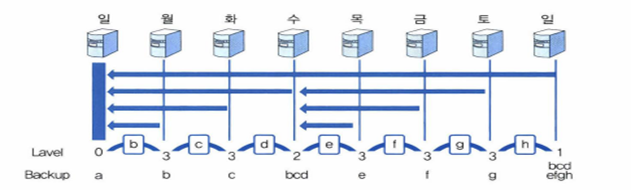
백업 시 설정했던 레벨의 숫자가 자기보다 작거나 같으면 그 시점부터 모든 데이터를 백업받는 것을 증분 백업이라고 합니다.
증분 백업에는 2가지 옵션이 존재 합니다.
|
Differential backup |
최근 level 0, 1에서 backup이후 변경이 발생한 모든 block을 백업 |
|
Cumulative backup |
최근 level 0에서 backup이후 변경이 발생한 모든 block을 백업 |
그림으로 표현한다면 다음과 같습니다.
|
Differential backup |
Cumulative backup |

|
 |
증분백업 수행방법
(1)level 0으로 데이터베이스 전체 백업 받기
RMAN> run {
allocate channel c1 type disk;
allocate channel c2 type disk;
backup
incremental level 0
database
format '/home/oracle/rman/level0_%T_%U';
}
using target database control file instead of recovery catalog
allocated channel: c1
channel c1: SID=19 device type=DISK
allocated channel: c2
channel c2: SID=53 device type=DISK
Starting backup at 19/12/05
channel c1: starting incremental level 0 datafile backup set
channel c1: specifying datafile(s) in backup set
input datafile file number=00001 name=/oradata/ORCL19C/system01.dbf
input datafile file number=00004 name=/oradata/ORCL19C/undotbs01.dbf
channel c1: starting piece 1 at 19/12/05
channel c2: starting incremental level 0 datafile backup set
channel c2: specifying datafile(s) in backup set
input datafile file number=00003 name=/oradata/ORCL19C/sysaux01.dbf
input datafile file number=00007 name=/oradata/ORCL19C/users01.dbf
channel c2: starting piece 1 at 19/12/05
channel c1: finished piece 1 at 19/12/05
piece handle=/home/oracle/rman/level0_20191205_0ruili1k_1_1 tag=TAG20191205T112540 comment=NONE
channel c1: backup set complete, elapsed time: 00:00:36
channel c2: finished piece 1 at 19/12/05
piece handle=/home/oracle/rman/level0_20191205_0suili1l_1_1 tag=TAG20191205T112540 comment=NONE
channel c2: backup set complete, elapsed time: 00:00:35
Finished backup at 19/12/05
Starting Control File and SPFILE Autobackup at 19/12/05
piece handle=/u01/app/oracle/product/19.5.0/db_1/dbs/c-1490444115-20191205-08 comment=NONE
Finished Control File and SPFILE Autobackup at 19/12/05
released channel: c1
released channel: c2
$ls -al|grep level0
-rw-r-----. 1 oracle oinstall 838303744 12월 5 11:25 level0_20191205_0ruili1k_1_1
-rw-r-----. 1 oracle oinstall 634454016 12월 5 11:25 level0_20191205_0suili1l_1_1
(2)level 1 누적 증분 백업(cumulative) 받기
RMAN> run {
allocate channel c1 type disk;
allocate channel c2 type disk;
backup
incremental level 1 cumulative
database
format '/home/oracle/rman/level1cum_%T_%U';
}
using target database control file instead of recovery catalog
allocated channel: c1
channel c1: SID=37 device type=DISK
allocated channel: c2
channel c2: SID=276 device type=DISK
Starting backup at 19/12/05
channel c1: starting incremental level 1 datafile backup set
channel c1: specifying datafile(s) in backup set
input datafile file number=00001 name=/oradata/ORCL19C/system01.dbf
input datafile file number=00004 name=/oradata/ORCL19C/undotbs01.dbf
channel c1: starting piece 1 at 19/12/05
channel c2: starting incremental level 1 datafile backup set
channel c2: specifying datafile(s) in backup set
input datafile file number=00003 name=/oradata/ORCL19C/sysaux01.dbf
input datafile file number=00007 name=/oradata/ORCL19C/users01.dbf
channel c2: starting piece 1 at 19/12/05
channel c1: finished piece 1 at 19/12/05
piece handle=/home/oracle/rman/level1cum_20191205_0uuili7j_1_1 tag=TAG20191205T112850 comment=NONE
channel c1: backup set complete, elapsed time: 00:00:01
channel c2: finished piece 1 at 19/12/05
piece handle=/home/oracle/rman/level1cum_20191205_0vuili7j_1_1 tag=TAG20191205T112850 comment=NONE
channel c2: backup set complete, elapsed time: 00:00:01
Finished backup at 19/12/05
Starting Control File and SPFILE Autobackup at 19/12/05
piece handle=/u01/app/oracle/product/19.5.0/db_1/dbs/c-1490444115-20191205-09 comment=NONE
Finished Control File and SPFILE Autobackup at 19/12/05
released channel: c1
released channel: c2
$ls -al |grep level1
-rw-r-----. 1 oracle oinstall 376832 12월 5 11:28 level1cum_20191205_0uuili7j_1_1
-rw-r-----. 1 oracle oinstall 73728 12월 5 11:28 level1cum_20191205_0vuili7j_1_1
+Block change tracking 기능
변경된 데이터 블록만 추적하는 기능으로 변경된 블록의 정보를 특정 파일에 저장하여 관리합니다.
SQL*PLUS에 접속하여 Block change tracking 설정
$sqlplus / as sysdba
SQL*Plus: Release 19.0.0.0.0 - Production on Thu Dec 5 11:32:26 2019
Version 19.5.0.0.0
Copyright (c) 1982, 2019, Oracle. All rights reserved.
Connected to:
Oracle Database 19c Enterprise Edition Release 19.0.0.0.0 - Production
Version 19.5.0.0.0
SQL> select * from v$block_change_tracking;
STATUS FILENAME BYTES CON_ID
------------------------------------------
DISABLED
SQL> alter database enable block change tracking using file '/home/oracle/backup/block_tracking.dat';
Database altered.
SQL> select * from v$block_change_tracking;
STATUS FILENAME BYTES CON_ID
------------------------------------------
ENABLED /home/oracle/backup/block_tracking.dat 11599872 0
'Oracle > RMAN' 카테고리의 다른 글
| [RMAN] 증분 백업을 사용한 Drop Table 복구 (0) | 2019.12.18 |
|---|---|
| [RMAN] Datafile 삭제 후 Mount 상태에서복구(offline 안되는 Tablespace) (0) | 2019.12.17 |
| [RMAN]Datafile 삭제 후 복구(offline되는 Tablespace) (0) | 2019.12.12 |
| [RMAN]백업수행 명령어_독립형,작업형 명령어사용 (0) | 2019.12.10 |
| [RMAN]Oracle의 자동화된 BACKUP 유틸리티_기본 명령어 (0) | 2019.12.09 |
댓글